Enrolment Process
You Can Start Today
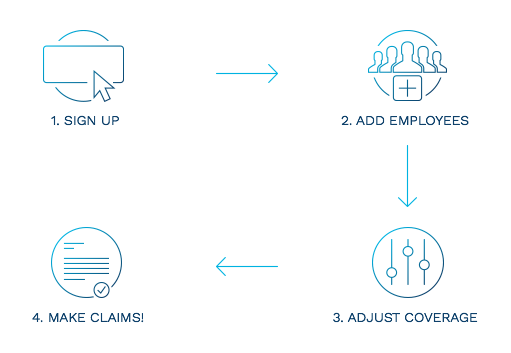
Enrolling in HealthPlus is simple
When you sign up you will be prompted by email to create a secure login to access your personal online employer dashboard. Once signed in to the dashboard you have ability to:
- Complete and edit company information
- Add employee’s to the plan
- Set coverage limits per employee. Set a maximum or set to unlimited
This easy to use personal dashboard allows you to add and make changes to your employer profile, manage and view claims and set up Pre-Authorized Debit to allow easy paperless payment of your claim invoices.
If you are a self-employed individual with no employees or the Administrator of the plan, you will have access to set up your personal Eft information (electronic transfers) for reimbursements and submit your claims all in one dashboard!
Using HealthPlus instead of a group plan
RFP Solutions
“We didn’t want the ongoing commitment of group insurance premiums that increase every year. With HealthPlus we are able to fix the costs of our health and dental benefits while still giving our employees and their families protection and tax-free reimbursement.”

Claims Process
Secure, Quick and Simple!
A Secure, Quick and Simple claim process, because your time is valuable.
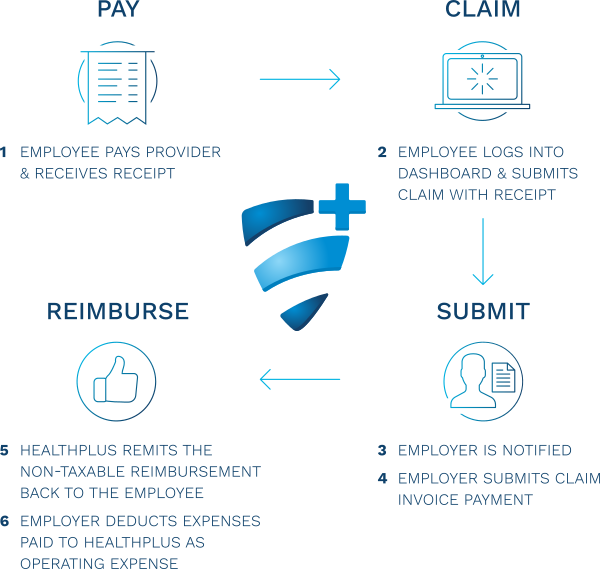
Step 1 – Employee incurs a Medical Expense and pays the provider personally, obtaining a receipt.
Step 2 – The employee logs in to their personal dashboard and adds a new claim by attaching images of Medical Expense Receipts and Submits claim to HealthPlus to ensure receipt eligibility.
Step 3 – Employer is notified that an Employee has submitted a claim. Once verified and approved the Owner/Employer receives invoice pertaining to the approved claims submitted by the employee’s
Step 4 – Employer submits claim invoice payment via company cheque or though Pre-Authorized Debit.
Step 5 – Once claim invoice payment has been received. HealthPlus remits the non-taxable reimbursement back to the employee.
Step 6 – The Employer deducts the expenses paid to HealthPlus as an operating expense.


